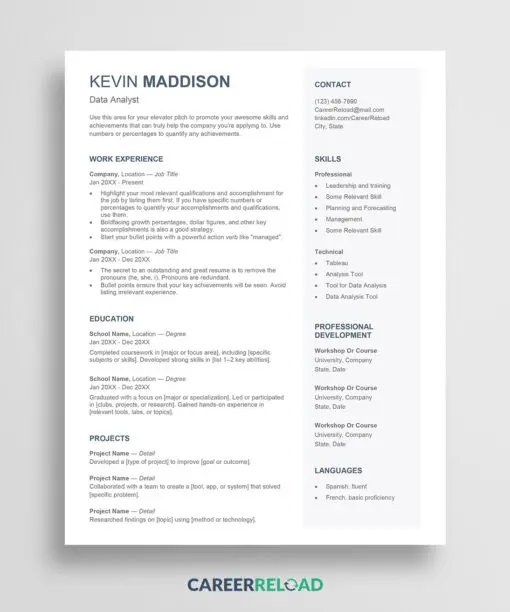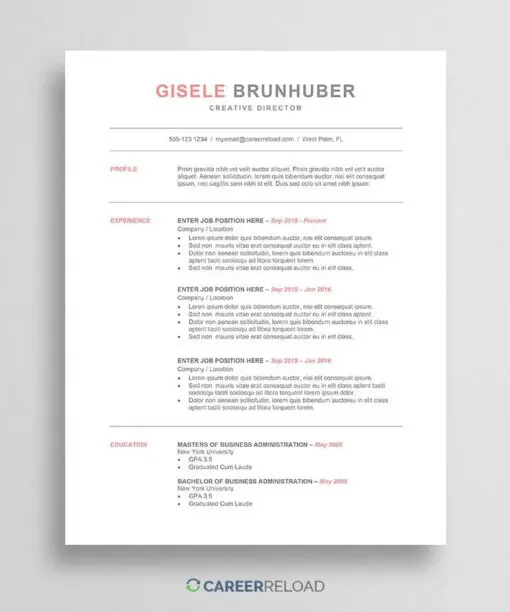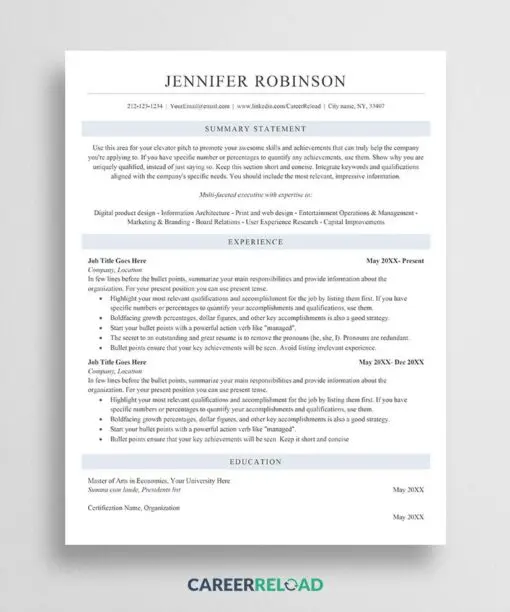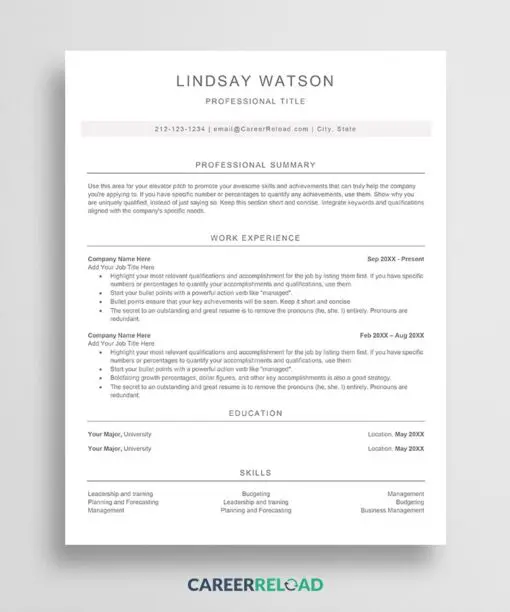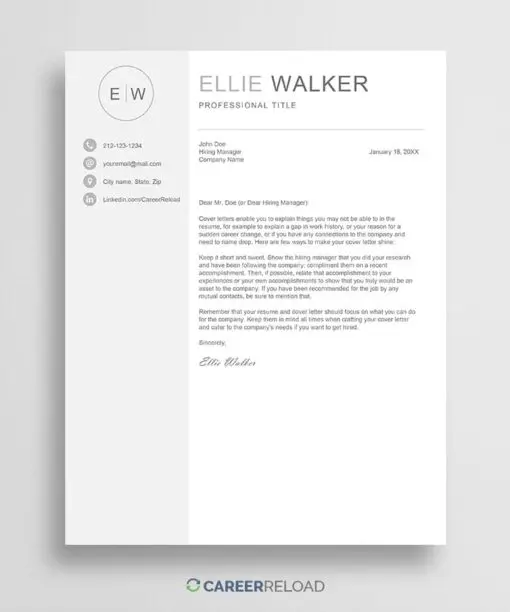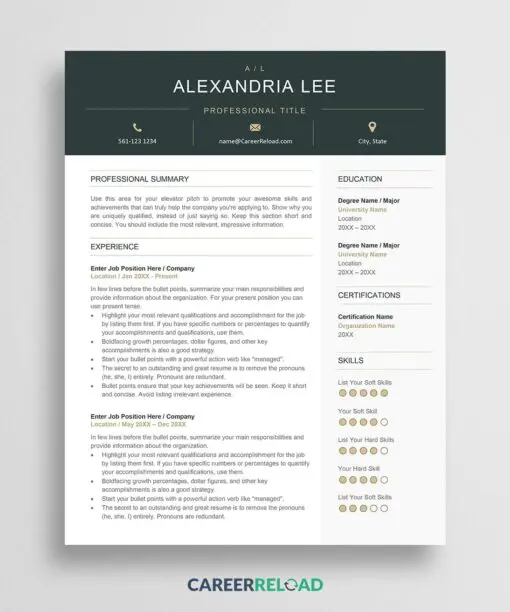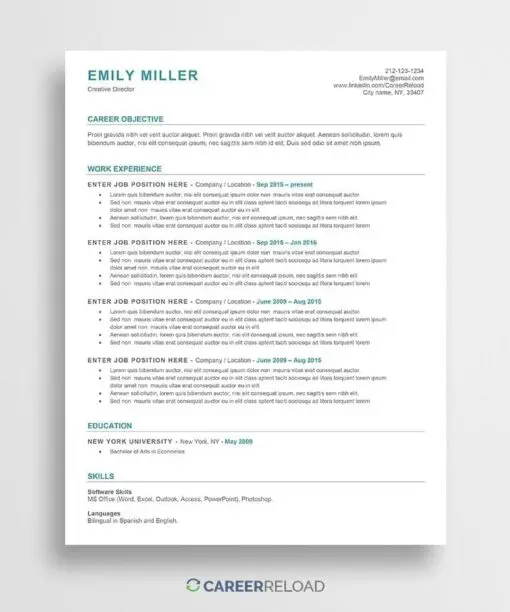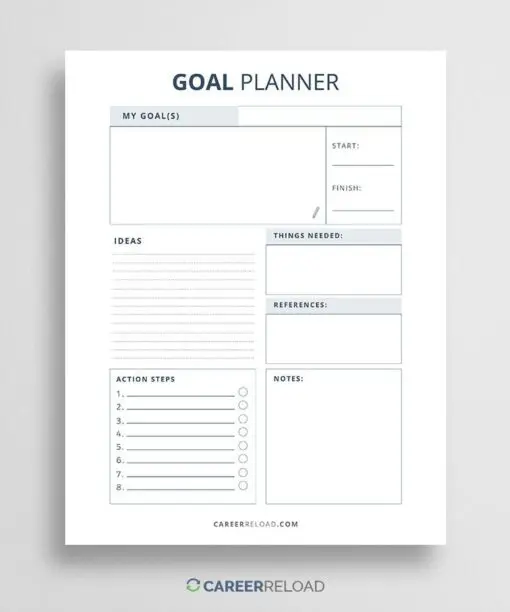Looking for a clean, modern ATS-friendly resume template in Word format? Meet Emily, a free, single-page resume template that organizes your experience, keeps things simple, and helps you get noticed. It has a one-column layout, clean design, and is easy to edit. Just download, fill in your info, and you’re ready to apply.
Download Free ATS-Friendly Resume Template for Word
Want your resume to stand out and get past ATS (Applicant Tracking Systems)? This ATS-friendly resume design is designed for that. It’s easy to read, has clean margins, and uses standard system fonts that work well with most ATS software.
Why use this ATS friendly resume:
- Uses a modern, simple format that’s easy to scan
- Headings are in all caps to make them stand out
- Clean layout helps recruiters find key info fast
- Works for most industries and job types
- A touch of color adds style without hurting readability
You can also highlight your achievements by bolding numbers like growth percentages, dollar amounts, and other results. Using strong resume keywords and tailoring your resume to each job are also great tips to improve your chances.
Edit with Microsoft Word or Google Docs
This ATS friendly resume template is fully editable in Microsoft Word. You can also upload it to Google Drive and open it in Google Docs. Each section includes helpful hints and placeholder text so you know exactly what to write.
If English isn’t your main language, no problem, you can easily translate everything. Accompany this resume with a matching cover letter.
What’s Included in the Free Download?
- 1-page ATS-friendly resume template for Word
- Clean, one-column resume format
- Simple and easy to customize
FAQ:
What is an ATS-friendly resume?
An ATS-friendly resume is a resume designed to be easily read by Applicant Tracking Systems. It uses a simple layout, standard fonts, and clear headings like “Work Experience” and “Education.” It avoids images, tables, and graphics, and includes keywords from the job description so the system can recognize your skills and experience.
How do I make my resume ATS friendly?
Start with an ATS-friendly resume template. Use standard fonts like Arial or Calibri, avoid using images or graphics, and stick to a simple one-column layout. Customize your resume with job-specific keywords and focus on clear, keyword-rich descriptions of your work experience. Bold important achievements or results for easy scanning.
How to test if your resume is ATS friendly?
One simple way is to copy all the text from your resume and paste it into a plain text editor like Notepad. If the layout still looks clear and organized, your resume is likely ATS compatible. You can also use free online ATS scanners to check if your resume passes. These tools will tell you if your formatting or keyword use needs improvement.
Can I use Google Docs to edit an ATS resume template?
Yes, you can. If your template is in a .docx format, just upload it to Google Drive and open it with Google Docs. From there, you can easily edit and customize the content while keeping the ATS-friendly formatting.
Why is ATS rejecting my CV?
An ATS (Applicant Tracking System) may reject your CV if it doesn’t match the keywords in the job description, uses complex formatting that the system can’t read, or lacks clear sections like work experience or skills. Sometimes, using images, tables, or unusual fonts can also confuse the software.
How to avoid being rejected by ATS?
To avoid rejection, keep your resume clean and simple. Use a standard font, avoid images or fancy designs, and clearly label your sections. Most importantly, include keywords from the job posting, especially skills and job titles, so the ATS can see that your experience matches the role.
How to tailor your resume for ATS?
Start by studying the job description and picking out key skills, qualifications, and responsibilities. Add those keywords naturally into your resume, especially under work experience and skills. Use standard headings like “Experience,” “Education,” and “Skills.” By aligning your resume with the job posting, you increase your chances of passing ATS and reaching a recruiter.
Also read: How to Write an ATS Resume to Impress Bots and Hiring Managers