Your office manager resume is the first step to proving you’re the right person to keep an office running smoothly. This role requires a mix of organizational skills, leadership, and the ability to handle daily office operations smoothly. Your resume needs to clearly show that you can manage tasks, support teams, and keep an office running efficiently.
In this post, you’ll learn how to highlight your experience, skills, and achievements in a way that grabs the attention of hiring managers and helps you stand out from the competition.
You might also be interested in these examples:
- Administrative Assistant Resume Example and Template
- Executive Assistant Resume Examples And Writing Tips
Office manager resume example
Here’s an example resume for an office manager with 2 years of experience. View more resume samples by profession.
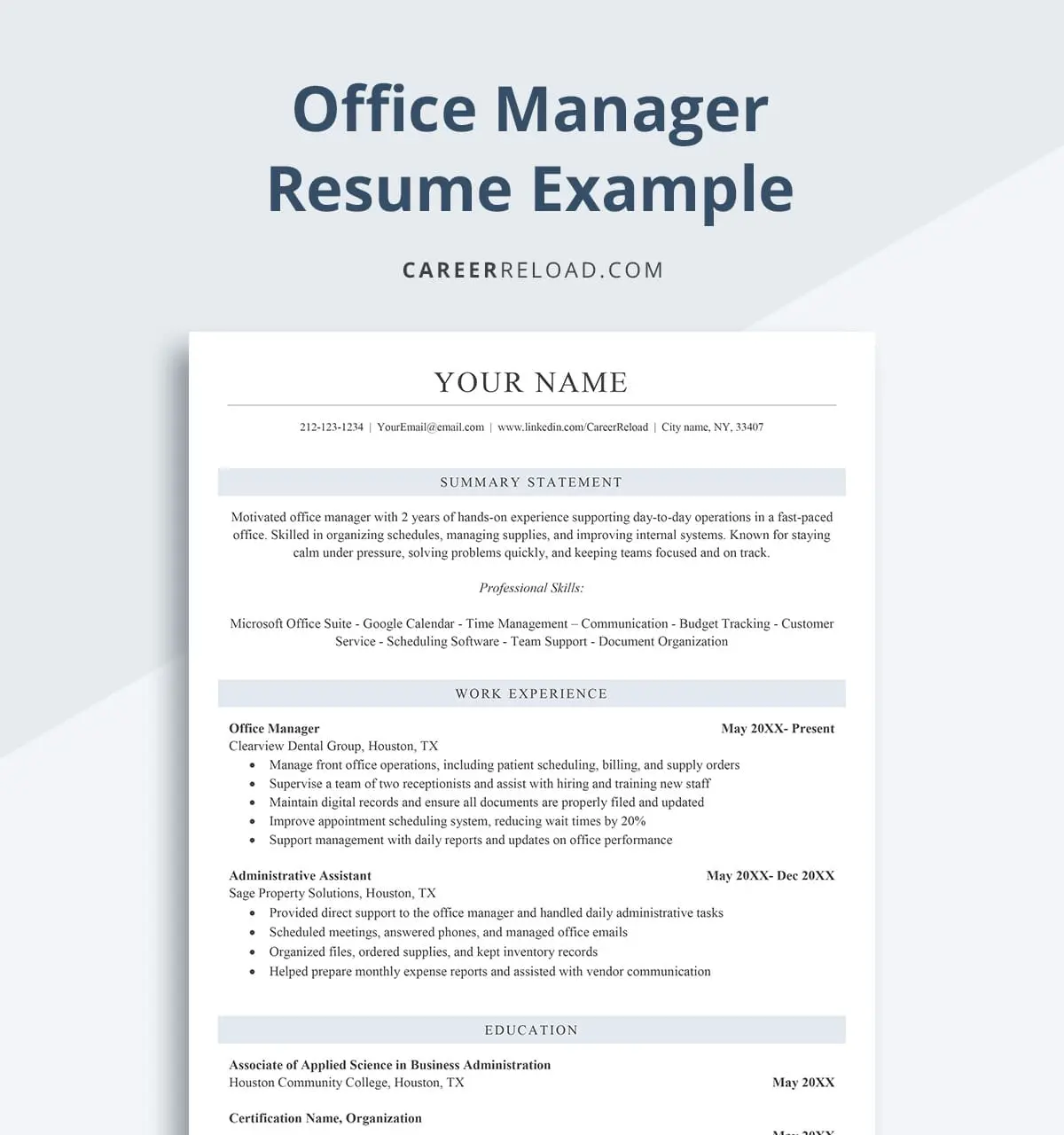
Sample office manager resume
Your Name
Title
Phone Number | Email Address | City, State | LinkedIn
Professional Summary
Motivated office manager with 2 years of hands-on experience supporting day-to-day operations in a fast-paced office. Skilled in organizing schedules, managing supplies, and improving internal systems. Known for staying calm under pressure, solving problems quickly, and keeping teams focused and on track.
Skills:
Microsoft Office Suite – Google Calendar – Time Management – Communication – Budget Tracking – Customer Service – Scheduling Software – Team Support – Document Organization
Work History
Office Manager
Clearview Dental Group, Houston, TX
July 20XX – Present
- Manage front office operations, including patient scheduling, billing, and supply orders
- Supervise a team of two receptionists and assist with hiring and training new staff
- Maintain digital records and ensure all documents are properly filed and updated
- Improve appointment scheduling system, reducing wait times by 20%
- Support management with daily reports and updates on office performance
Administrative Assistant
Sage Property Solutions, Houston, TX
May 20XX – June 20XX
- Provided direct support to the office manager and handled daily administrative tasks
- Scheduled meetings, answered phones, and managed office emails
- Organized files, ordered supplies, and kept inventory records
- Helped prepare monthly expense reports and assisted with vendor communication
Education
Associate of Applied Science in Business Administration
Houston Community College, Houston, TX
Graduated: 20XX
Try these free downloadable resume templates for Word and resume templates for Google Docs:
Writing an effective office manager resume summary
To write a good office manager resume summary, focus on your main skills, your experience (or goals if you’re just starting), and how you can help the company. Keep it short, clear, and focused on the job. Use strong action words and include specific details when possible.
Here are two examples:
Entry-Level Office Manager Resume Summary
Organized and dependable professional with strong communication and time management skills. Recently completed a business administration degree and looking to bring efficiency and support to a busy office environment. Quick to learn new systems and ready to take on daily office tasks to help the team run smoothly.
Experienced Office Manager Resume Summary (5 Years)
Skilled office manager with 5 years of experience leading daily operations, supporting teams, and improving office systems. Known for keeping things organized, handling scheduling, and managing office budgets. Focused on keeping everything running smoothly while helping teams stay on track and meet goals.
Showcasing your work experience as an office manager
To write an office manager’s work history section, start by listing your job title, the company name, the city and state, and the dates you worked there. Right after that, write a short paragraph that clearly explains what you did in that role.
Begin with your main responsibilities. Focus on tasks that show your ability to manage an office, such as organizing schedules, handling paperwork, or supporting staff. Use clear and direct language, and always write in the past tense if the job has ended. If you’re still working there, use the present tense.
As you write, try to include specific details, like how many people you supported or what kind of tools or systems you used. Show how your work helped the office run better. For example, you might explain how you improved a filing system, helped reduce costs, or supported a team during a busy project.
Make sure your sentences flow smoothly. You can connect ideas by showing how one task led to another or how your actions helped solve a problem. This keeps your work history from sounding like a list and helps the reader understand the full picture of what you did.
End each section with a result or achievement if you have one. This helps show the impact of your work and gives a stronger finish to your description.
Here are two examples:
Entry-Level Office Manager Work History Example
Office Assistant
Brightway Solutions, Dallas, TX
June 20XX – July 20XX
- Supported the office manager with daily tasks such as scheduling meetings, filing documents, and answering phones
- Helped manage incoming and outgoing mail and kept supplies stocked and organized
- Used Microsoft Office to prepare reports, track inventory, and update company records
- Maintained a clean and orderly workspace to ensure a professional environment
- Learned to prioritize tasks and respond quickly to staff and client needs
Experienced Office Manager Work History Example (5 Years)
Office Manager
Rivergate Marketing, Phoenix, AZ
May 20XX – Present
- Oversee daily office operations, including scheduling, supplies management, and vendor communication
- Supervise a team of three administrative assistants and support over 25 staff members
- Coordinate team meetings, prepare reports, and manage travel arrangements for senior staff
- Implemented a new filing and digital record system that cut document retrieval time by 40%
- Handle the office budget, track expenses, and find cost-saving opportunities to improve efficiency
Listing education on your resume
To list the education section in an office manager resume, start with your most recent or highest level of education. Include the name of the degree, the name of the school, the city and state where the school is located, and the year you graduated or the years you attended.
If you haven’t graduated yet, you can include your expected graduation year. Keep the format clean and easy to read. If you have space, you can also add relevant coursework, honors, or certifications related to office management. Keep this section short and direct, and place it after your work history or skills section, depending on which is stronger.
Top skills to include in an office manager resume
To list skills in an office manager resume, create a separate section titled “Skills” near the top or after your summary. Use a simple, clean format with each skill separated by commas or arranged in a short line or two.
Focus on both hard skills, like Microsoft Office, scheduling, or budgeting, and soft skills, like communication, organization, or time management. Make sure every skill you include matches the job description and reflects what you’ve shown in your work history. Keep it clear and easy to scan.
- Microsoft Office Suite
- Google Workspace
- Calendar Management
- Budgeting
- Data Entry
- Office Equipment Management
- Staff Scheduling
- Customer Service
- Records Management
- Time Management
- Problem-Solving
- Team Leadership
- Communication Skills
- Organization
- Inventory Management
- QuickBooks
- Travel Coordination
- File Organization
- Vendor Management
- Project Coordination
- Multitasking
- Conflict Resolution
- Email Management
- Report Preparation

We’re a team of writers dedicated to providing insights and tips for navigating the professional world. With a collective wealth of experience across various industries and roles, our team understands the challenges and opportunities that come with seeking meaningful work and advancing your career. We help job seekers to better their careers by offering career advice & free resources. Download free Word resume templates and resume templates for Google Docs.




Others also read
12 Best Questions to Ask in a Job Interview
Management Skills to Add to Your Resume
14 Things to Remove From Your Resume 2025
How to Write a Resignation Letter (with Samples)
College Resume Example That Helps You Standout
Store Manager Resume Examples to Build an Impressive Resume
Top Trends Influencing Job Interviews
What to Post on LinkedIn to Get More Job Offers
You Might Also Like These Free Templates
Google Docs Resume Format – Debbie
Free Resume Form Template
Free Resume Design – Megan
2 Column ATS Resume Template
ATS Friendly Resume Format for Word – Lindsay
Goal Planner Template
Cover Letter Template with Monogram
Professional Cover Letter Template
Free Modern Resume Template for Word
Free Job Application Tracker for Excel
Free Resume Template Download for Word – Farrah
Free ATS-Friendly Resume Template – Emily