The hiring world in 2026 moves fast. Roles open and close within days, and companies screen resumes with algorithms before a recruiter even looks at them. That means your resume has to impress both technology and people at the same time.
A resume builder can help you do exactly that. Instead of spending hours formatting sections or guessing what employers want to see, these tools turn your information into a clean, keyword-optimized document that gets noticed. They’re not just time savers, they’re strategy tools that help you stand out in a digital hiring process.
This guide explores the best resume builders for 2026. It focuses on six tools that balance usability, customization, and ATS compatibility: Career Reload, MyPerfectResume, LiveCareer, ResumeNow, Zety, and Canva.
What to look for in a top-tier resume builder
Not every resume builder delivers the same level of quality. The best ones share several key qualities that determine how effective your final document will be.
When choosing a platform, look for:
- Ease of use: Clear navigation and guided steps make resume building simple.
- Customization: The ability to tailor phrasing and layout to match your career goals.
- ATS compatibility: A format that can be read by most automated systems.
- Content suggestions: Prewritten bullet points and phrasing that save time.
- Export options: Downloads in Word and PDF.
- Extra tools: Features such as cover letter builders and interview preparation guides.
The best resume builders
1. Career Reload
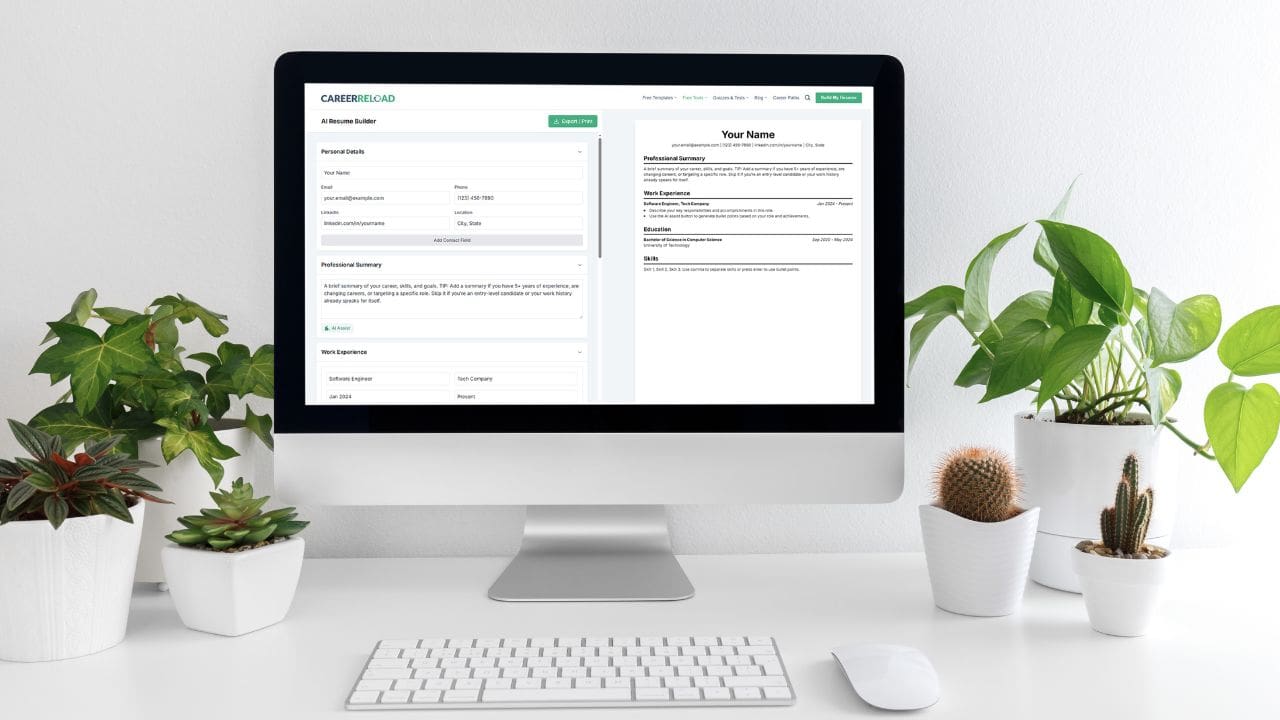
Career Reload free resume builder lets job seekers quickly create a professional resume. Fill in the fields or use the AI assist button to generate the summary and work experience bullet points. It emphasizes ease of use and zero cost or signup.
Key features:
- AI will help you draft the resume content that you can then further edit.
- Free download in multiple formats: PDF, TXT, or Word Doc.
- Simple ATS-friendly layout.
Pros: No account or subscription needed, you can get started immediately. Completely free download in multiple formats.
Cons: Simple and free resume builder that lacks deep customization features and guided content advice found in paid services.
This tool is best suited for job-seekers who want a fast, free, no-signup way to generate a professional resume.
Try Career Reload2. MyPerfectResume
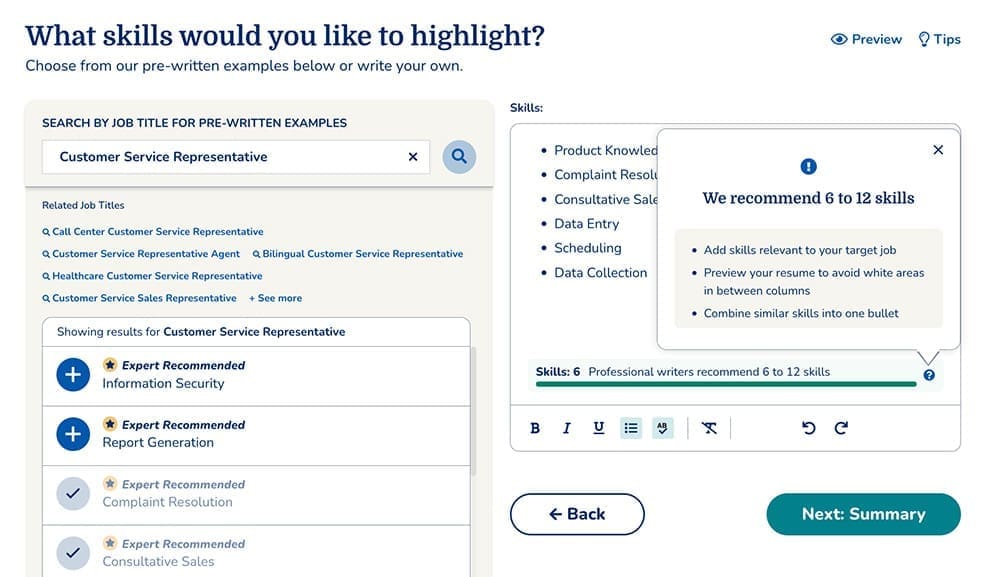
MyPerfectResume is a strong choice for job seekers who want a clear, step-by-step process. The platform guides users through each resume section with practical prompts and examples.
Key features:
- Structured resume-building flow with tailored content suggestions.
- Templates designed for different industries and experience levels.
- Flexible design and formatting options.
Pros: Helpful guidance and professional templates that speed up the process.
Cons: Some templates are only available in premium plans.
This builder is best suited for users who want structure and professional phrasing without the stress of starting from scratch.
Try MyPerfectResume3. LiveCareer

LiveCareer offers one of the most user-friendly interfaces and a wide range of templates. It also provides real-time writing tips that improve the strength of your content as you build.
Highlights:
- Dozens of modern templates.
- Expert writing guidance and prewritten suggestions.
- A built-in cover letter creator for a consistent job application package.
Pros: Great design variety, strong writing support, and easy customization.
Cons: Some features require a paid plan for full access.
LiveCareer is ideal for anyone who wants quick results and professional formatting with minimal effort.
Try LiveCareer4. ResumeNow

For speed and simplicity, ResumeNow is a top performer. Its guided flow and ready-to-use examples make it possible to create a complete resume in less than 15 minutes.
Key features:
- AI-powered content recommendations.
- Industry-specific examples for clarity.
- Quick download options in several formats.
Pros: Very fast setup, simple design tools, and reliable output.
Cons: Limited visual creativity compared to Canva or Zety.
ResumeNow is an excellent choice for anyone who needs a professional resume quickly, such as during active job fairs or urgent applications.
Try Resume Now5. Zety

Zety stands out as one of the best resume builders overall because it combines design flexibility with advanced editing tools. Its interface allows users to control both content and layout while maintaining an organized structure.
Main features:
- AI-assisted phrasing and tone suggestions.
- Instant preview of design and content changes.
- Custom section options for unique experiences.
Pros: Strong customization, detailed editing, and attractive design templates.
Cons: The free plan has limited download formats.
Zety is ideal for mid-career professionals or anyone who wants full creative control while ensuring their resume stays professional and consistent.
Try Zety6. Canva
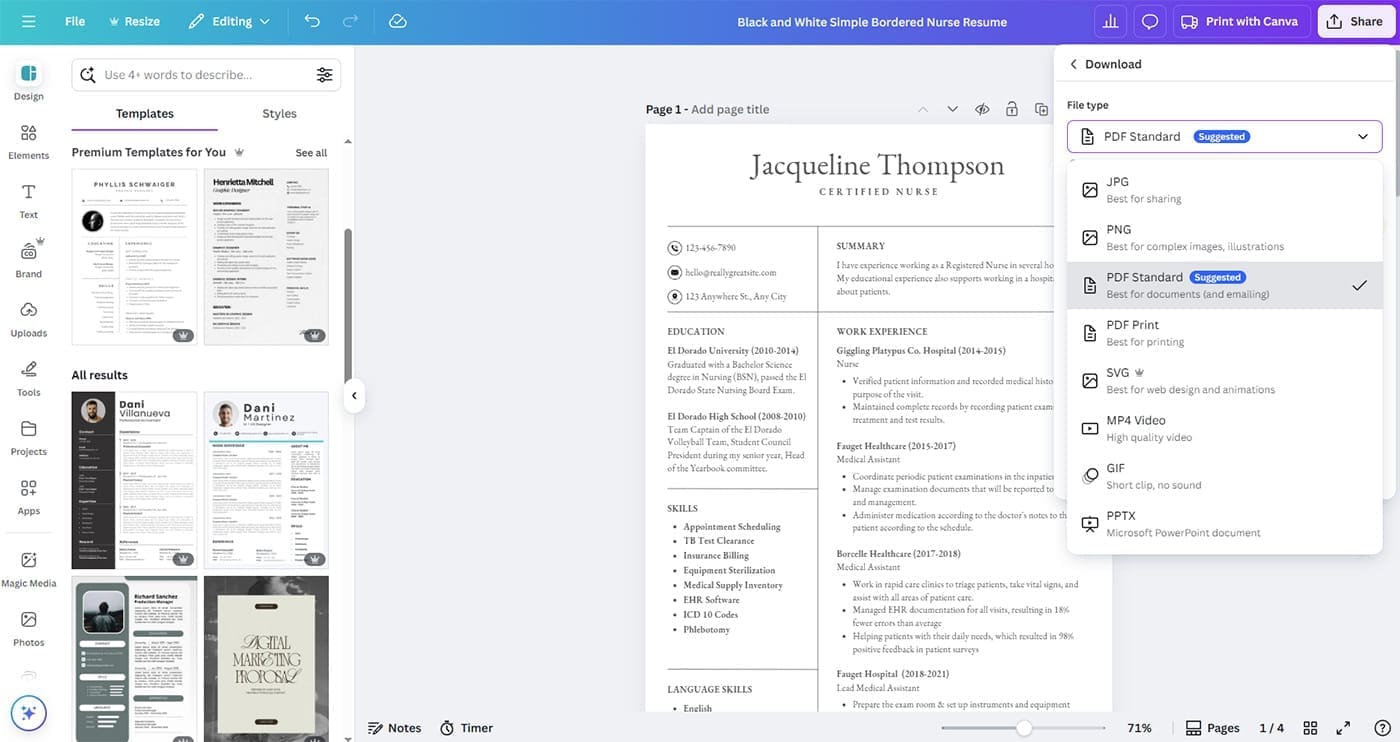
Canva offers far more than social media templates. It has become a popular resume design tool, especially for creative professionals who want their resumes to reflect personal style.
Features:
- Drag-and-drop editing with hundreds of design templates.
- Integration with portfolios and personal websites.
- Collaboration tools for team feedback or mentorship.
Pros: High-quality visuals, a free plan, and versatile export formats.
Cons: Most of the templates do not meet ATS requirements.
Canva works best for designers, marketers, and freelancers who value visual presentation as part of their professional identity.
Try CanvaComparison: How these resume builders stack up
| Builder Name | Overall Rating | Price* |
| Career Reload | Not on Trustpilot.
★★★★★ (Read feedback) |
Free to create and download (no signup) |
| MyPerfectResume | 4.6 ★★★★☆ | $2.95 trial, then $5.95/month |
| LiveCareer | 3.8 ★★★☆☆ | $2.95 trial, then $23.95 every 4 weeks |
| ResumeNow | 4.0 ★★★★☆ | $1.45–$1.85 trial, then $23.85 every 4 weeks |
| Zety | 4.0 ★★★★☆ | $1.70 trial, then $23.70 every 4 weeks |
| Canva | 2.3 ★★☆☆☆ | Free version available; $120/year for Pro |
*Prices are approximate and based on publicly available info at time of writing.
Each platform offers unique strengths. The right choice depends on whether your priority is speed, creative control, or structured guidance.
| Tool | Best for | Key Features | ATS-Friendly | Ease of use |
| Career Reload | People on a budget who don’t like subscriptions | Quick resume builder + free templates | Yes | Easy |
| MyPerfectResume | Guided building | Step-by-step content, tailored templates | Yes | Easy |
| LiveCareer | Templates & tips | Writing assistance, cover letter builder | Yes | Easy |
| ResumeNow | Speed | Fast customization, industry examples | Yes | Easy |
| Zety | Design + function | Tone/content editor, deep customization | Yes | Very easy |
| Canva | Visual resumes | Creative layouts, drag-and-drop design | No | Medium |
Tips for choosing the best resume builder for your needs
Different industries require different resume styles. To choose wisely, consider these points:
- Corporate professionals: Zety, MyPerfectResume and Career Reload are reliable for ATS compliance.
- Creative roles: Canva is ideal for visual presentation and branding.
- Entry-level applicants: ResumeNow and LiveCareer provide helpful examples and clear structure.
- Senior professionals: MyPerfectResume’s prompts help refine achievements into measurable results.
Also, check the file format options and confirm that the tool lets you update your resume later.
How to get the most value from a resume builder
Even the best resume builder will not replace your personal input. To get the strongest results:
- Tailor your resume for each job you apply for.
- Use keywords from the job description naturally.
- Add personal accomplishments and metrics whenever possible.
- Save several versions to match different industries or goals.
- Proofread carefully to ensure a clean final draft.
Resume builders are most effective when you treat them as enhancement tools rather than quick fixes.
FAQ: Quick answers about resume builders
Do resume builders work with ATS systems?
Most premium tools, including MyPerfectResume, LiveCareer, and Zety, are designed with ATS standards in mind.
What is the best resume builder to use?
The best resume builder depends on your goals and how much control you want over design and content. Zety is excellent for customization and editing flexibility, MyPerfectResume offers strong guided writing support, and LiveCareer is ideal for quick, professional results.
Is there a 100% free resume builder?
Yes. Career Reload’s free resume builder allows users to create and download a resume without signing up or paying. It generates content using AI, and lets you export your resume in Word, PDF, or text format at no cost.
What are the disadvantages of using a resume builder?
While resume builders save time and provide structure, they can limit deep personalization if you rely only on templates. Some tools may also charge for premium downloads or restrict features behind subscriptions. To avoid sounding generic, it’s best to edit the auto-generated content and add real achievements in your own words.
Which resume builder has no hidden fees?
Career Reload is completely free and transparent, there are no signup requirements or paid upgrades. Canva also offers a free version, though some premium templates or design elements require a subscription. Paid builders like Zety or MyPerfectResume often provide trial access but may charge for downloads or advanced features.
Are resume builders worth paying for?
Yes. Paid plans usually include professional templates, flexible downloads, and stronger keyword tools that increase your chances of getting interviews.
Can ChatGPT build a resume?
Yes, ChatGPT can generate resume text and structure if you provide your experience and career goals. However, ChatGPT does not format resumes for ATS or handle visual design. The best approach is to combine ChatGPT’s writing support with a dedicated resume builder, such as Career Reload or Zety, to create a polished and properly formatted document.
Which resume builder works best for entry-level jobs?
ResumeNow and LiveCareer are excellent for beginners because they simplify layout and content.
Can I use a resume builder for different industries or job levels?
Yes, most of the best resume builders offer templates and prompts tailored to various industries (e.g., tech, marketing, education) and levels (entry, mid, senior). When choosing one, make sure you can select your job level and then adjust the content so it reflects your specific achievements and responsibilities rather than just general tasks.
Are free resume builders sufficient, or should I use paid versions?
Free resume builders can be a good starting point and might be sufficient for many job seekers, especially if they are willing to put in the work to tailor content. But paid versions often include more advanced features, such as ATS-optimized templates, more download formats, AI content suggestions, and better support. That can be worth the investment for competitive roles.
Conclusion: Choose the builder that fits your goals
The best resume builder is the one that supports your specific needs. MyPerfectResume provides structured guidance, LiveCareer and ResumeNow offer efficiency, Zety gives strong customization, and Canva stands out for creative freedom.
Before you decide, think about your career stage, the type of role you are targeting, and how you want your professional story to appear. Each of these builders can help you stand out if used thoughtfully.
Make your resume a clear reflection of your progress and goals. Choose a builder, refine your achievements, and approach your next opportunity with confidence.

Sara has been in the career development field for over 10 years and has a wealth of knowledge to share. She covers topics such as resume writing, job search strategies, interview techniques, career planning, and more. She has curated our free downloadable resume templates for Word and resume templates for Google Docs.


Others also read
Physical Therapist Resume Examples to Build an Impressive Resume
Software Developer Resume Example to Land Your Dream Tech Job
How to Use Resume Samples
Last-Minute Interview Hacks Every Candidate Should Know in 2025
How to Write a Functional Resume for a Career Change (Examples + Templates)
AI Tools to Help You With Job Search
10 Career Coaches and Their Best Career Advice
LinkedIn Basics for Job Seekers + Checklist
You Might Also Like These Free Templates
Google Docs Resume Format – Debbie
Free Resume Form Template
Free Resume Design – Megan
2 Column ATS Resume Template
ATS Friendly Resume Format for Word – Lindsay
Goal Planner Template
Cover Letter Template with Monogram
Professional Cover Letter Template
Free Modern Resume Template for Word
Free Job Application Tracker for Excel
Free Resume Template Download for Word – Farrah
Free ATS-Friendly Resume Template – Emily