As an executive, your resume is held to a much higher standard. What might be ok for a recent grad to do on their resume is not the same for an executive. There are certain do’s and don’ts involved with executive resumes. Sadly, many people are getting it all wrong. That’s why so many leaders choose to hire an executive resume writer.
Don’t worry. We’re here to help you with our executive resume writing tips.
Common do’s and don’ts for executive resume
DO: Keep your executive resume to 2-pages
As an executive, it’s important to provide enough information but not too much information on your resume. The ideal resume length for an executive is 2-pages.
DON’T: Exceed 2-pages or force your resume to 1-page
Anything over 2-pages is unnecessary. Most recruiters only care about the most recent 10-15 years of work experience. If your resume is too long, cut out some of your work experience dating 10-15+ years back. On the same note, a 1-page resume is too short for 99% of executives. Don’t try to cram your entire career history into one page just because someone told you that your resume should be one page.
DO: Use size 10, 11, or 12-point font
The font on your resume (excluding headings) should be big enough for a recruiter to scan but not so big that it takes up unnecessary space on the resume. The perfect resume font size is between 10- and 12-point font. Tiny font that is under 10 is extremely hard on the eyes to read. Likewise, font that is larger than size 12 takes up unnecessary space making the reader have to move from line to line without learning much new information.
Here are a few resume templates suitable for executives. They are all ATS-compatible Word resumes:
DON’T: Make it all about you
Instead of just listing duties and responsibilities, focus on how your actions benefited the company, such as driving growth, improving efficiency, or leading successful initiatives.
DO: Include board memberships and affiliations
Showcase your involvement in industry organizations, board memberships, and any recognitions or awards.
DON’T: Use Comic Sans or Courier fonts
Using fonts that are overly decorative, playful, or stiff can cause a strain on one’s eye. Your resume is a professional document that you want recruiters to take seriously. Make sure to use a professional font (Calibri, Cambria, Helvetica, or Tahoma) that is easy to read and scan.
DO: Add appropriate color to your resume
It’s perfectly acceptable and actually recommended to add some color to your resume. The tricky part is finding the right colors. You want to avoid pastel colors or very loud colors such as magenta, yellow, and lime green. Instead you should use colors like navy blue, dark blue, or maroon.
DON’T: Add graphics, charts, or images of any kind
It can be tempting to create a resume with fancy graphics, pie charts, and images or icons. However, these sorts of design elements can cause issues with Applicant Tracking Systems (ATS). It’s important to avoid things like fancy tables, graphs, etc., since these can cause your resume to be rejected by the ATS.
DO: Include a summary statement on your resume
Summaries are essential for executive resumes. A summary statement will help a recruiter understand who you are professionally in just a few sentences. This is your first impression with the recruiter so make sure your summary is impactful and avoid the fluff.
DON’T: Include an objective statement on your resume
Objectives are outdated and no longer appreciated. The purpose of an objective was to tell the reader what you are looking to gain from the job. Recruiters care much less about what you have to gain and much more about what you have to offer. This is why summaries are used now instead of objective statements.
DO: Incorporate leadership skills throughout your resume
As an executive, you will be expected to lead individuals. Make sure your resume highlights the fact that you are a leader who enjoys working with other people. Add comments about your team management and leadership skills throughout your work experience and key skills sections of your resume.
DON’T: Focus too heavily on individual contributor skills
While you may have had great success as an individual contributor before moving into an executive role, it’s important to focus on what’s relevant to the job you are applying to. If you are applying to executive positions, it’s more important that you can enable your team to be successful than being successful as an individual contributor.
DO: Include years of employment for each job
Executive resumes should only list the years of employment on their resume. There is no need to list the month. This is particularly useful if you have a few-month gaps in your employment history and you want to keep that information hidden.
DON’T: Include months of employment for each job
A common mistake the executives make is listing out the months and years of employment for each job. This is something that is only acceptable for junior-level job seekers to do fresh out of school. Executive resumes should feature only the years of employment (i.e. 2020 – 2024).
DO: List education and certifications on your resume
Make sure to list your education and certifications near the bottom of your resume. As an executive, your professional experience is most important, so it should always go above your education.
DON’T: List your GPA or graduation year on your resume
If you graduated from a university, do not list the dates that you graduated on your resume. As an executive, you are most likely 10+ years out of college. There is no point in dating yourself by listing the graduation year on your resume. Additionally, your GPA is not relevant if you attended school more than 5-years ago. Listing GPA is only useful for recent graduates.
DO: Customize your executive resume for the job
It may seem like a lot of work to customize your resume for each job, but it really isn’t. You should spend about 5 minutes to customize your resume for each job. Recruiters spend very little time reviewing resumes so if the title at the top of the resume does not match up with the title of the job then it will probably get passed up.
DON’T: Use a catch-all resume for every job you apply to
Using a generic resume to apply to dozens of different jobs will likely get you nowhere. This does not mean that you need ten completely different resumes. But it does mean that you should make minor tweaks to the resume each time you apply for a job. Add the appropriate title to the top and throw in a couple of keywords/skills that you read in the job description to make yourself appear more relevant.
DO: Ask peers, recruiters, or other executives to review your resume
After your resume is completed, it’s important to pressure test it with some professionals in your field of work. Find credible sources, such as executive recruiters or other professionals in your line of work, to review your resume. Most people are happy to take 10 minutes to provide some feedback on your resume.
DON’T: Ask people with no relevant experience to review your resume
Asking your spouse, friends, neighbors, etc., to review your resume will usually do very little good. Unless they are expert resume writers or hiring managers for executive roles, their opinions are just that: opinions.

Mike Podesto is a former recruiter and current Founder & CEO of Find My Profession, a leading resume writing and career coaching company. Mike’s career advice has been featured on sites like Inc., Zety, Motherly, Fast Company, and more. He’s even been featured in a variety of career-related podcasts such as the Hired podcast Talk Talent to Me, Strong Suit, and Authors Unite. Mike is passionate about helping job seekers find fulfillment in their careers by breaking down the tedious job search barriers.


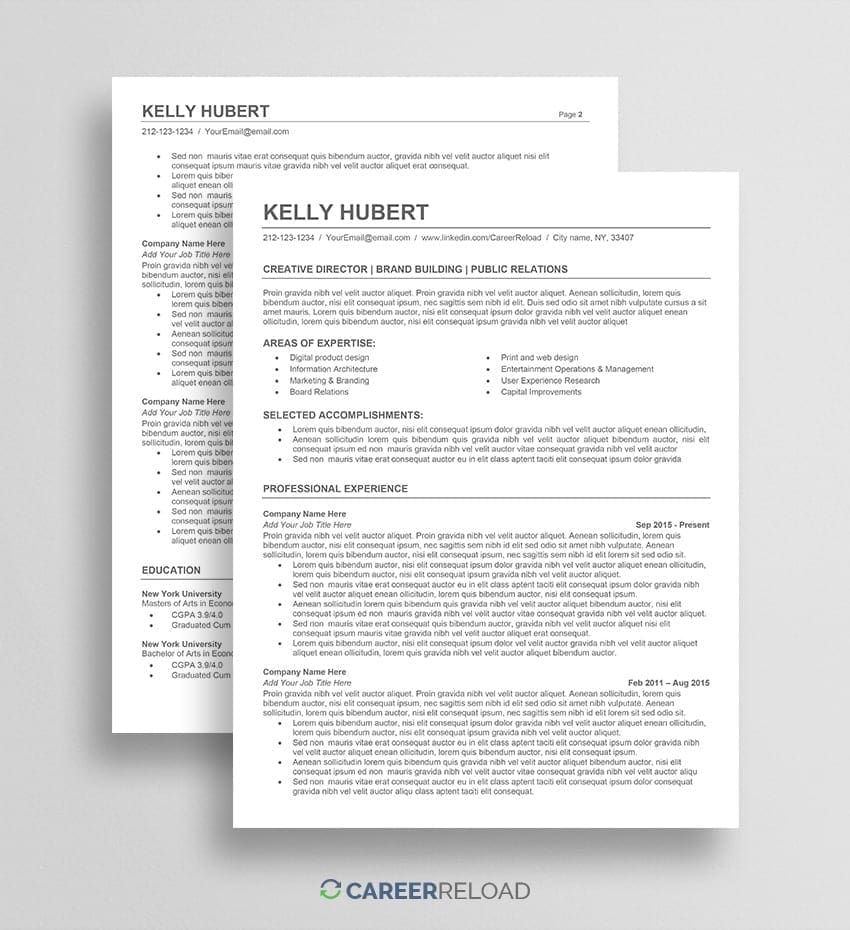

Others also read
350+ Resume Action Verbs for 2026
How to Use Instagram to Boost Your Career
How to Build Your Professional Network
What Are The Best Job Search Websites
How to Use Storytelling Resume Format to Make Your Student Resume Memorable
Guide to Improve & Update Your Resume
Bank Teller Resume Example and Writing Tips
Medical Assistant Resume Example & Template
You Might Also Like These Free Templates
Google Docs Resume Format – Debbie
Free Resume Form Template
Free Resume Design – Megan
2 Column ATS Resume Template
ATS Friendly Resume Format for Word – Lindsay
Goal Planner Template
Cover Letter Template with Monogram
Professional Cover Letter Template
Free Modern Resume Template for Word
Free Job Application Tracker for Excel
Free Resume Template Download for Word – Farrah
Free ATS-Friendly Resume Template – Emily