Good planning is essential when creating a resume that passes the screen of ATS (Applicant Tracking System) programs that qualify most job seekers. The ATS program saves recruiters time and effort by searching resumes for keywords that express the qualities required of job seekers.
These systems scan the content of the resume for the required keywords and then rank the resumes based on the number of keywords. Resumes ranked in the worst places are usually pruned without people going through them. Those ranked in the best places are placed at the top of the stack for recruiters.
How does resume screening work?
Let’s imagine that the magazine is looking for an art director with five years of experience, expertise in illustration and design, and excellent knowledge of Photoshop, Adobe Illustrator, and InDesign. The employer will probably enter all of the words mentioned above into the automated recruitment system so that the system can search for those keywords.
You may well meet the above requirements and are an ideal applicant for this particular job. However, if you’ve described yourself with the words “Graphic designer who knows how to create impressive vector drawings and design layouts using the latest software in the industry.” An automated recruitment system will probably not pick your resume because it doesn’t recognize the words you use and therefore your professional suitability!
The system does not recognize the words you used because they did not appear in the job posting. This also applies to the job title (art director vs. graphic designer). If the search criteria are particularly strict, the hiring managers may reject your resume or place it at the bottom of the stack.
Understanding the impact of applicant tracking systems

On average, a job opening receives about 250 job applications. Therefore, recruiters are using the ATS to manage this high number of resumes by pre-screening them.
98% of Fortune 500 companies use Applicant Tracking Systems (ATS) and Recruitment Management System. So, just about every large company uses ATS to screen candidates, and many middle-sized organizations also make use of them.
It is estimated that about 75% of all resumes are automatically eliminated by ATS without them reaching the human eye at any stage. To increase your chances of getting hired, you must understand how automated recruitment systems work and modify your resume accordingly.
Here are the top 9 tips for getting your resume past Applicant Tracking System:
1. Use keywords
Fishermen who use baits that fish do not get excited about, do not get prey. Similarly, job seekers who do not pay attention to what employers are looking for will not get the job. Carefully read the job posting to understand what the employer is looking for. Of course, don’t lie by putting information on your resume about an experience you don’t have.
However, if you have the skills mentioned in the job advertisement, be sure to list those keywords on your resume. This is how you create a resume that is compatible with an applicant tracking system.
Carefully review the language used in the job posting and use the same phrases in your resume. Some automated recruiting programs recognize synonyms and abbreviations, but it’s best not to trust that.
For example, if an employer is looking for expertise in search engine optimization, don’t take the risk of using the acronym SEO. In this case, it is safest to write the whole term and add the abbreviation in parentheses: “Search Engine Optimization (SEO)”. Be sure to include both soft and hard skills in your resume.
Carefully read the job postings and, if possible, use the terms in them to describe your work experience.
In some cases, a job search can direct you to a specific employer without you being able to use an exact job title in your application. In this case, it’s a good idea to do some background research by visiting the employer’s website or other similar sources to learn more about the company and the company’s culture.
2. Use important keywords more than once
Resume search optimization is similar to SEO optimization, as both aim to use the keywords and phrases that search engines are looking for. However, don’t overdo it. In the SEO world, the overuse of keywords is called keyword stuffing. This is considered a form of spam that ultimately does more harm than good as it causes search engines to rank the content lower.
Overuse of keywords leads to unnatural-sounding sentences. Remember, a human will read your resume if you pass the ATS screen. Once you’ve identified the keywords you need, carefully add them to your resume, preferably in different sections of your resume.
Where to list your keywords:
- Add relevant keywords to your work experience section
- Summary statement / career objective
- Summary of qualifications / skills
Use keywords so that they fit naturally into the text. You can repeat keywords here and there, but don’t repeat them too much.
3. Include a summary of qualifications or skills section
If you haven’t done so yet you should include a summary of qualifications and skills section in your resume. List here the keywords of each skill that you have trouble including under work experience.
ATS scan resumes for specific keywords and phrases relevant to the job description. By including a summary of qualifications and skills section, you can strategically incorporate important keywords that match the requirements of the job you’re applying for. This helps your resume rank higher and increases the chances of getting noticed by the ATS.
4. Tailor your resume for each position
Tailor your resume to the job you are applying for, and make it a dynamic document that showcases your qualifications and skills. In the old days, job seekers used to send their resumes to their prospective employers through the mail. Your parents may have gone to a print service to print 50 resumes on fine paper. It was their one-size-fits-all resume that they sent to all employers. It’s a thing of the past. You need to edit your resume separately for each potential employer nowadays.
5. Include dates
Don’t forget the dates you were employed. Systems could be screening people based on how much experience they have in a particular field.
6. Keep the document styling plain and simple
Pay attention to the formatting and layout of the resume, as well as the choice of file type, font, bullets, and charts, so that the ATS programs will be able to process the document. Stick to system fonts to make sure that the ATS can read your resume. Try to use a font like Calibri or Arial.
Unusual bullets can also cause the ATS program to get confused. Preferably use solid circles, hollow circles, or square characters as bullets. ATS programs are also unable to read images. You may have designed a logo out of your initials. If the logo is a jpeg, png, or tiff file, the machine will not be able to read it. Never turn the resume text into an image format.
ATS-friendly resume templates can be used as a guide for the resume layout. Here are a few great ATS resume templates for Word that you can download for free:
The resume should include the following sections:
- Title section that includes the job seeker’s name and contact information
- Summary statement / career objective
- Work experience / Work History
- Education
- Skills
You shouldn’t give the skill section a name such as “Superpowers,” because the ATS program needs to know which section of the resume it is reading and relies on the commonly used terms mentioned above to process the document.
Another important thing is the file type you choose for your document. Job seekers often prefer a PDF file, although not all ATS programs can read PDF files, so using a Word file is recommended. Please check before uploading the file. If the recruiter specifically asks you to submit a Word file, use a doc or docx file. Otherwise, use a PDF file.
7. Polish your online presence
Some employers also use software to look online and assess social media profiles. Make sure that you cultivate your online brand. Ensure that all the facts of your social media profiles match up with what you have written on your resume and job application.
8. It helps to network
It doesn’t matter how well you optimized your resume to go through ATS, you should always be networking. Given how many resumes employers receive, it’s good to have someone inside the organization telling people you are the right candidate.
9. Keep a traditional resume handy
Put together a resume for human eyes designed for small employers when dropping off resumes and networking. You should also take some extra copies of these traditional resumes to interviews.
Bonus tips to make your resume ATS compatible
- Don’t try too hard. Do not use special fonts, eye-catching images, charts, or other trendy things.
- Don’t try to reinvent your resume. Stick to a traditional layout that is logical in order.
- Don’t overcrowd your resume. No one wants to read a resume that is full to the brim with text. Leave some white space.
- Don’t confuse keywords with cliché words. Avoid idle expressions like “team player” and “self-taught”.
- Be sure to include a one-page cover letter to accompany your resume. The absence of a cover letter is one of the main reasons for a resume getting rejected.
- Fix your typos. Surveys have shown that the most common reasons for rejecting a resume are typos and grammar.
- Remember that ultimately your resume is judged by a person. Create a resume that is pleasing in appearance, easy to read, and memorable in content.
Conclusion
While optimizing your resume for ATS is important, it’s equally crucial to present an accurate and compelling representation of your qualifications and experiences. Strive for a balance that caters to both the technology and the human readers behind the hiring process.
Frequently asked questions
What is an Applicant Tracking System?
An Applicant Tracking System (ATS) is software used by employers to manage and automate the recruitment process. It helps streamline the initial resume screening by scanning and ranking resumes based on specific keywords, qualifications, and other criteria.
Why is it important to optimize my resume for ATS?
Optimizing your resume for ATS is crucial because most employers use this technology to handle the high volume of applications they receive. If your resume doesn’t pass the ATS screening, it may never reach the hands of a human recruiter, significantly reducing your chances of getting an interview.
What are some tips for optimizing my resume for ATS?
Here are some effective tips for getting your resume past the Applicant Tracking System:
- Use relevant keywords: Carefully review the job description and incorporate important keywords and phrases that match the job requirements. Be specific and use industry-specific terminology when appropriate.
- Format your resume properly: Stick to a clean and simple resume format. Avoid images, graphics, or complex formatting that can confuse the ATS. Use standard sections (e.g., work experience, education, skills) and clear headings.
- Include a summary of qualifications or skills section: This section provides a concise overview of your key qualifications and skills. Incorporate relevant keywords to catch the attention of the ATS and highlight your suitability for the role.
- Use bullet points and clear headings: Organize your information using bullet points to make it scannable. Utilize clear headings for each section to help the ATS categorize and understand the content better.
- Save your resume in a compatible format: Stick to commonly used file formats like PDF or Microsoft Word (.docx) to ensure compatibility with different ATS systems. Avoid using unconventional formats that might not be recognized by the software.
Can I include graphics, images, or fancy fonts in my resume?
It’s best to avoid graphics, images, fancy fonts, or any complex formatting in your resume when targeting an ATS. While they may look visually appealing to humans, ATS systems often struggle to interpret such elements, potentially leading to misinterpretation or rejection of your resume. Stick to a simple and clean format that is easy for the ATS to read and understand.
How can I ensure my resume is both ATS-friendly and appealing to human readers?
Balancing ATS optimization and human appeal is essential. Focus on incorporating relevant keywords and following ATS-friendly formatting guidelines to get past the automated screening. However, don’t forget the human aspect. Craft a well-written and engaging resume that effectively communicates your qualifications and experiences to both the ATS and human reviewers.
Are there any online tools or resources that can help with ATS optimization?
Yes, several online tools and resources are available to assist with ATS optimization. Some tools can analyze your resume for keyword density and suggest improvements. Additionally, you can find ATS-friendly resume templates and guidelines online to ensure your resume is properly formatted and optimized.
We’re a team of writers and career experts who share practical insights to help you navigate the professional world. Our members include Certified Professional Résumé Writers (CPRW) and Certified Digital Career Strategists (CDCS), and we bring experience from many industries to help you build your career with confidence. Download free Word resume templates and resume templates for Google Docs.


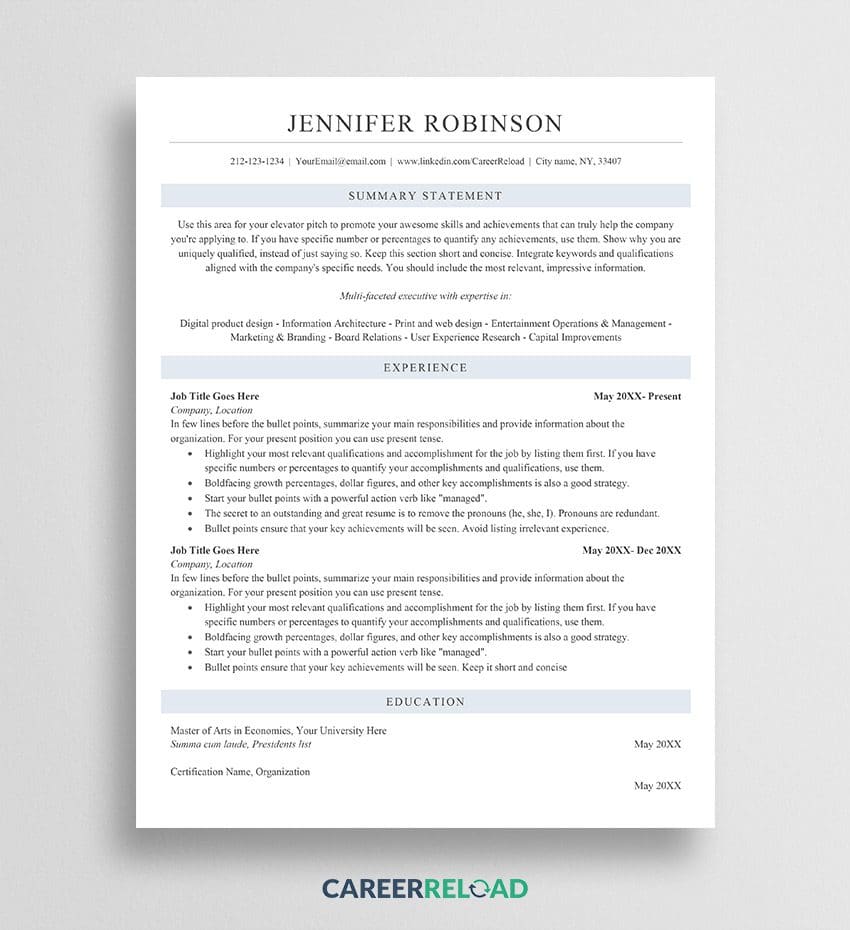
Others also read
How to Create a Social Media Strategy for Job Search
Mobile App Developer Resume Example
How to Write a Resume If You’re an Older Worker
Physical Therapist Resume Examples to Build an Impressive Resume
Top Green Flags to Look Out For in a Job Interview
How to Pass a Pre-Employment Personality Test
Management Skills to Add to Your Resume
13 Common Resume Questions Answered
You Might Also Like These Free Templates
Google Docs Resume Format – Debbie
Free Resume Form Template
Free Resume Design – Megan
2 Column ATS Resume Template
ATS Friendly Resume Format for Word – Lindsay
Goal Planner Template
Cover Letter Template with Monogram
Professional Cover Letter Template
Free Modern Resume Template for Word
Free Job Application Tracker for Excel
Free Resume Template Download for Word – Farrah
Free ATS-Friendly Resume Template – Emily